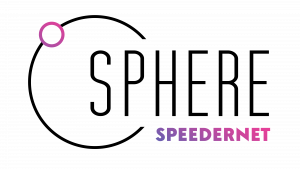The scripting solution for your 360° and VR projects
With Speedernet Sphere, assemble 360° and VR sequences in four steps.
Whether you are educational designers, trainers, business experts, marketers, engineers… Speedernet Sphere makes virtual reality and immersion relevant and truly accessible. It is intuitive to use and requires no programming skills.

Create your immersive experiences simply, quickly and efficiently!
Create your immersive experiences simply, quickly and efficiently!
Speedernet Sphere provides you with a large number of elements used for scripting: image, video, sound, text – and also 3D. Go one step further by adding implications related to user actions, limited only by your imagination!
All of these elements have been designed to be viewed both in 360° and in virtual reality, to create with no bounds!



Supporting you before, during and after your project.
Speedernet Sphere has been developed with the purpose of simplifying the process of creating immersive learning content while maintaining a professional rendering quality. What’s more, our Customer Success team is on hand to support you in getting started with the software tool, with scripting or to simply provide assistance if you need it.
Start-up support, premium support, training and workshops: explore our associated services!

Cross-device: your experiences accessible everywhere!
Distance is no longer an issue! Effectively train your employees in immersive anywhere in the world over the web, by controlling the hosting and therefore the costs of broadcasting. Share your immersive experiences on any medium: VR headset, computer, tablet and smartphone, as well as on your LMS.


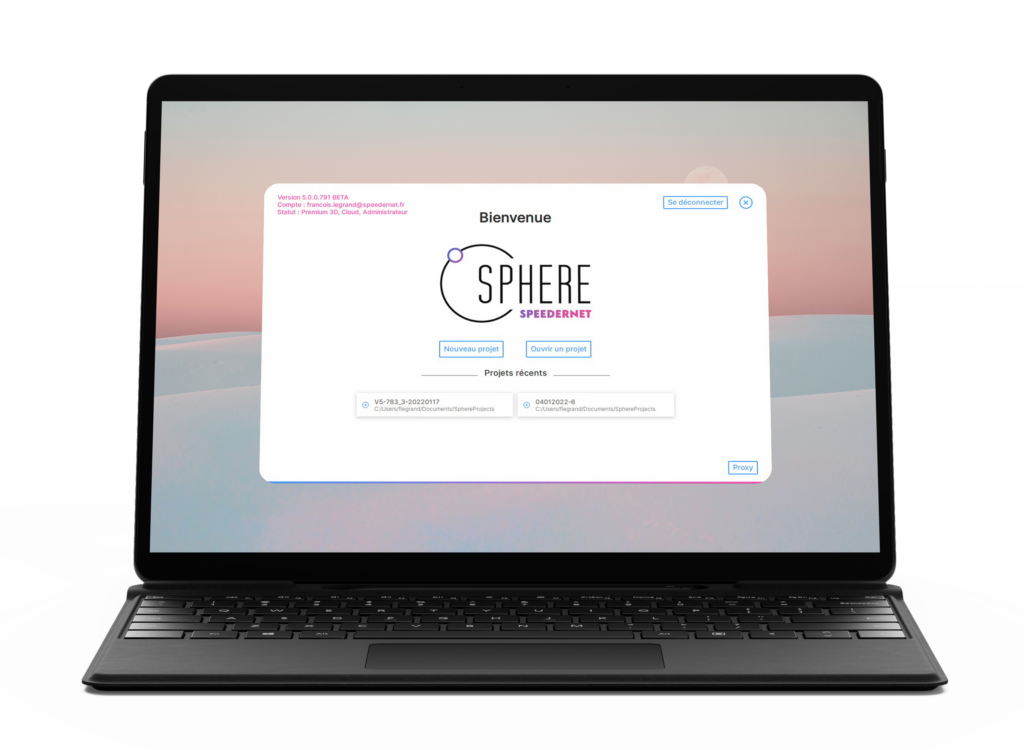
SI integration: software security!
Unlike a SaaS solution, our Speedernet Sphere software guarantees the confidentiality and security of sensitive data contained in your immersive experiences.
Once finished, all your creations can be hosted as you prefer on your own secure servers. Access to these immersive experiences will therefore be open only to the audiences you choose.
Take part in one of our webinars to find out more about Speedernet Sphere!
During these 45-minute webinars, our team will present the software from all angles: ease of use and adoption, potential, advantages… A 360° review of the software tool! You will also find customer use cases that we will discuss live. And of course, you will also have the opportunity to ask all your questions.
BROADCASTING
without borders!
If your learners are able to receive emails, they will be able to launch your experience created with Speedernet Sphere! Thanks to WebVR technology, your immersive modules are can be shared via a simple URL, and can therefore be used on any medium: computer, smartphone tablet and virtual reality headset.
As the tool is also compliant with the SCORM standard, you can easily broadcast on a wide range of LMS platforms.
With no borders, no technological barriers, no time-restricted consultation, your employees can experience your creations anywhere, either when working from home or from a dedicated space within your company.

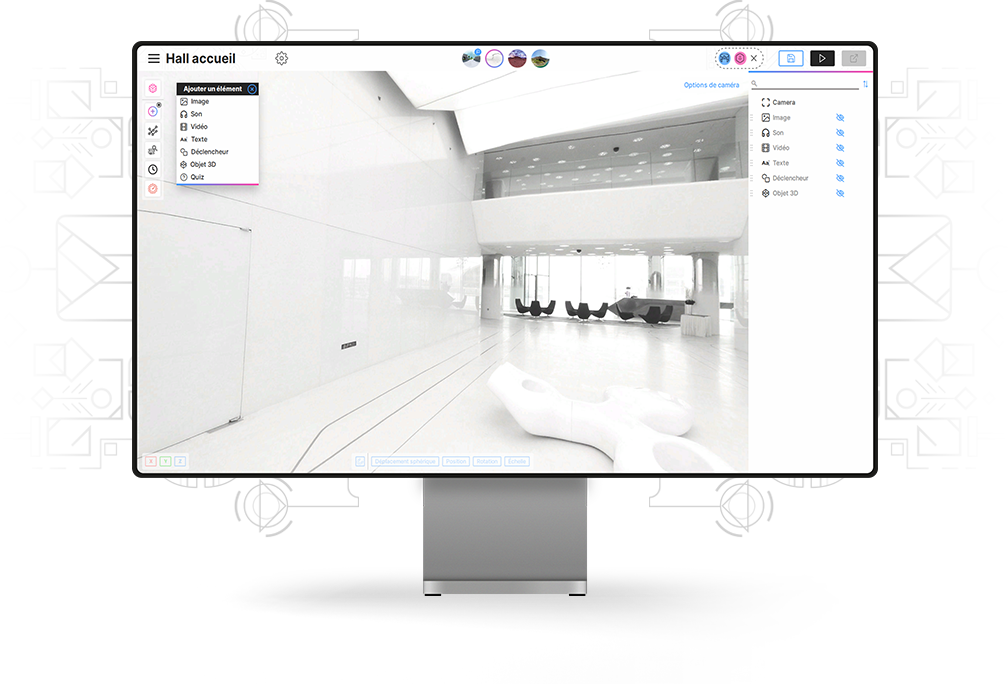
Four steps
to creating your immersive experience
Step 1:
choose your environment
This is the first step in creating your content, the panorama in which your user will develop. Import your own 360° photos / videos / 3D scenes for a personalized experience.
Don’t have these resources yet? Use the ones provided for you in the tool library.
Step 2:
bring your content to life
Enrich your immersive project by adding all types of interactive elements to your experience (photos, videos, sounds, 3D objects, questionnaires).
By immersing the learner and offering them interactions, you will hold their attention and allow them to increase their skills dramatically.
Step 3:
immerse yourself in the experience
Once the design is complete, test your immersive project directly in the software.
Is your experience ready? Publish it and distribute it to your audiences on all device types (VR headset, smartphone, tablet, computer) as well as on your LMS.
Step 4:
measure and adapt
Lastly, analyze the impact of your module using your LMS platform. Measure the development of your learners as well as the effectiveness of your production.
And depending on the results obtained, add optimizations to your immersive experience at any time, directly in the software.
Four steps
to creating your immersive experience
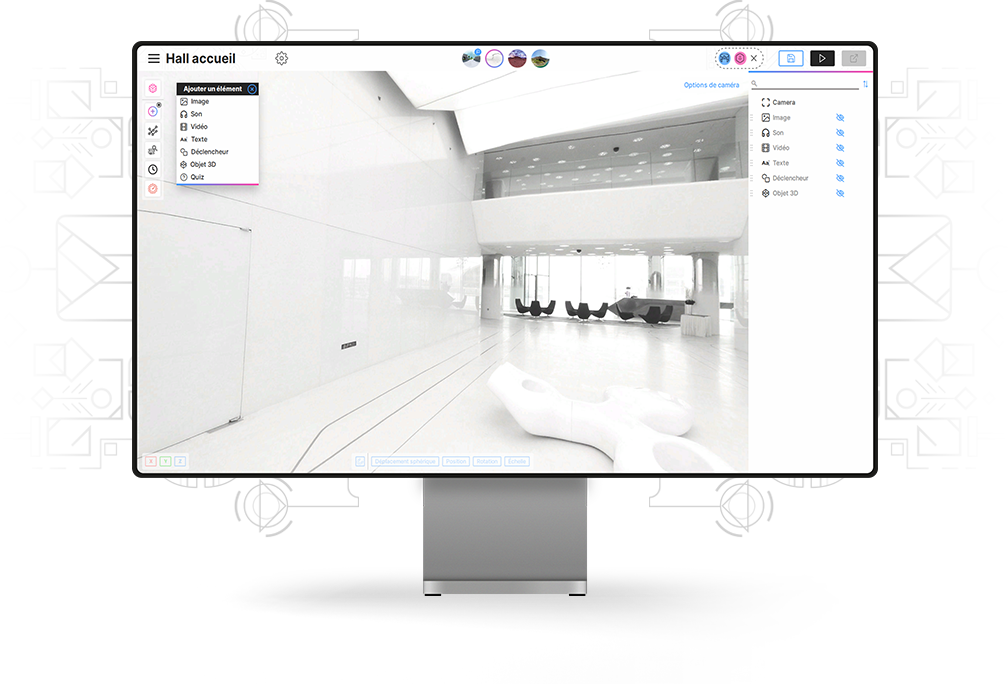
Step 1:
choose your environment
This is the first step in creating your content, the panorama in which your user will develop. Import your own 360° photos / videos / 3D scenes for a personalized experience.
Don’t have these resources yet? Use the ones provided for you in the tool library.
Step 2:
bring your content to life
Enrich your immersive project by adding all types of interactive elements to your experience (photos, videos, sounds, 3D objects, questionnaires).
By immersing the learner and offering them interactions, you will hold their attention and allow them to increase their skills dramatically.
Step 3:
immerse yourself in the experience
Once the design is complete, test your immersive project directly in the software.
Is your experience ready?
Publish it and distribute it to your audiences on all device types (VR headset, smartphone, tablet, computer) as well as on your LMS.
Step 4:
measure and adapt
Lastly, analyze the impact of your module using your LMS platform. Measure the development of your learners as well as the effectiveness of your production.
And depending on the results obtained, add optimizations to your immersive experience at any time, directly in the software.
Test Speedernet Sphere right now!
Get your free trial version and discover for yourself
the potential of our software together with its user-friendly and border-free interface.